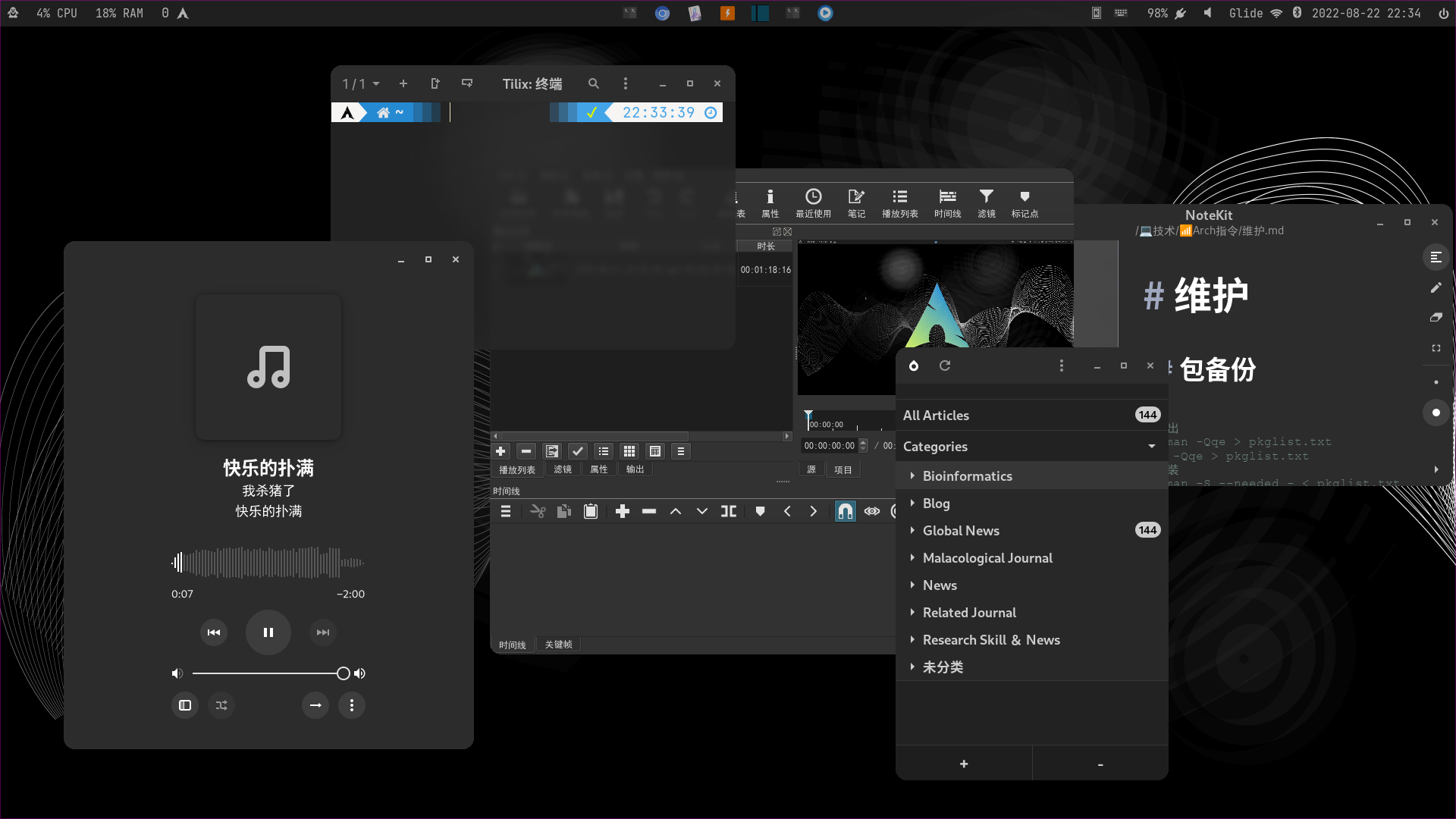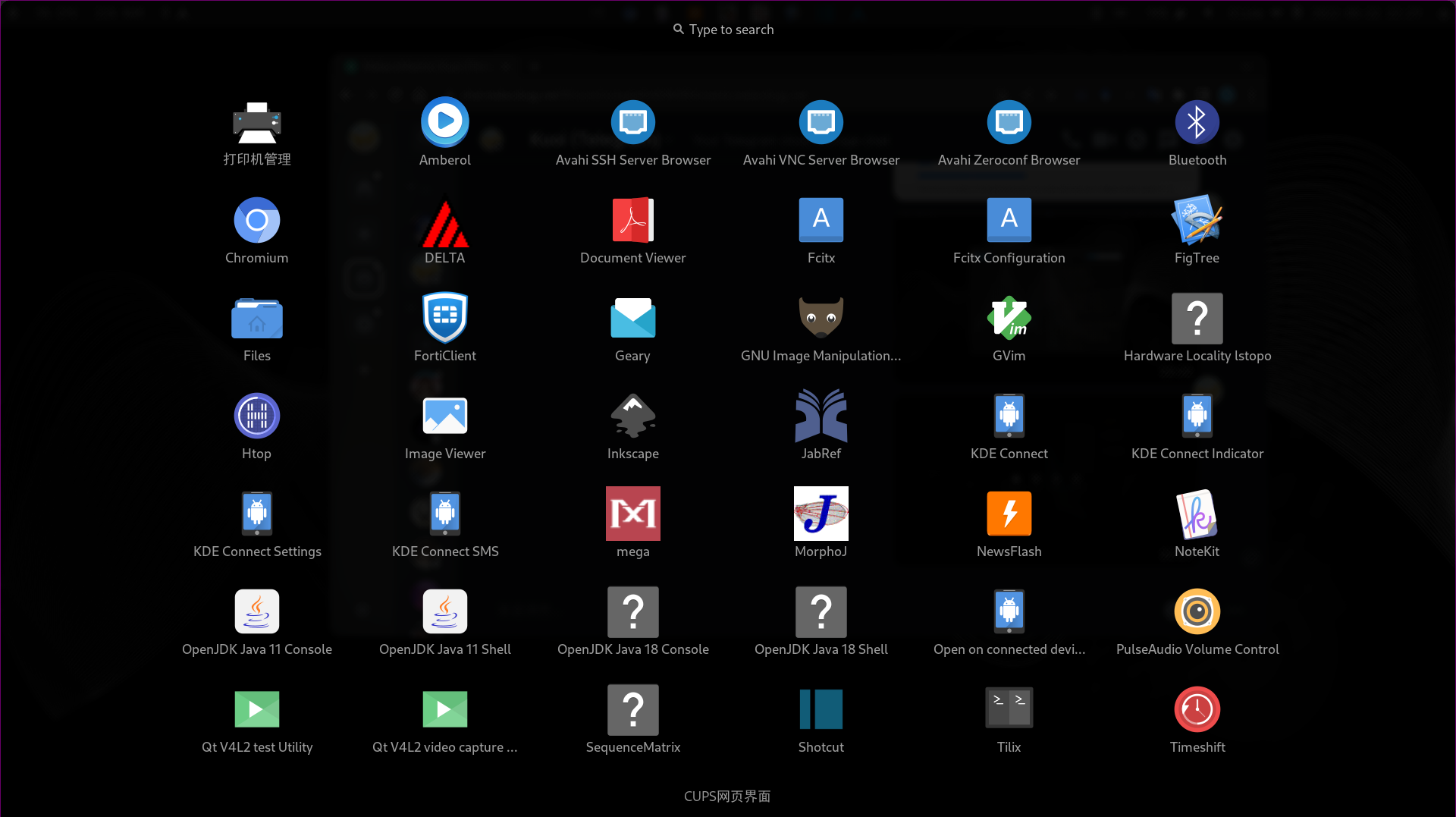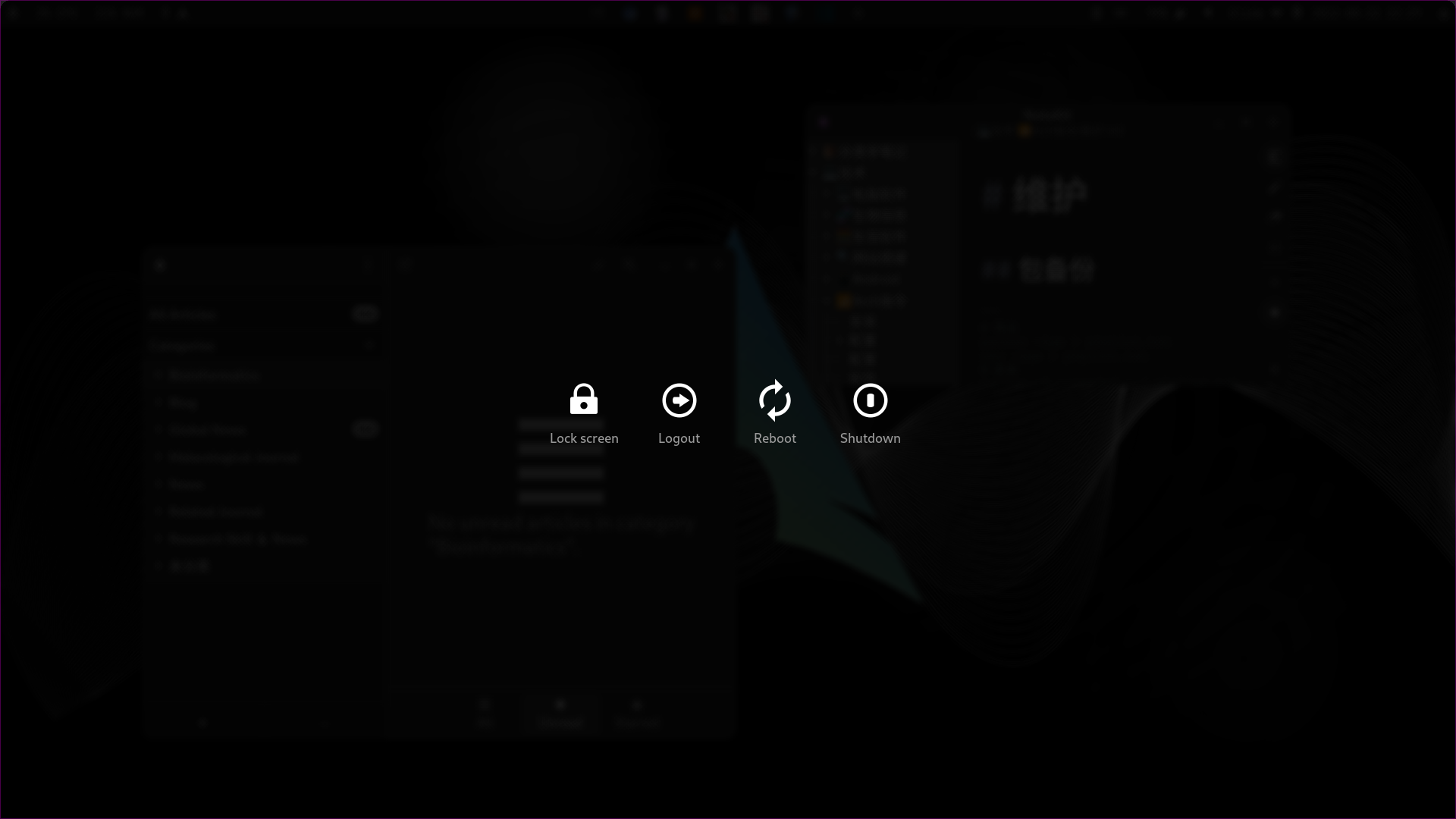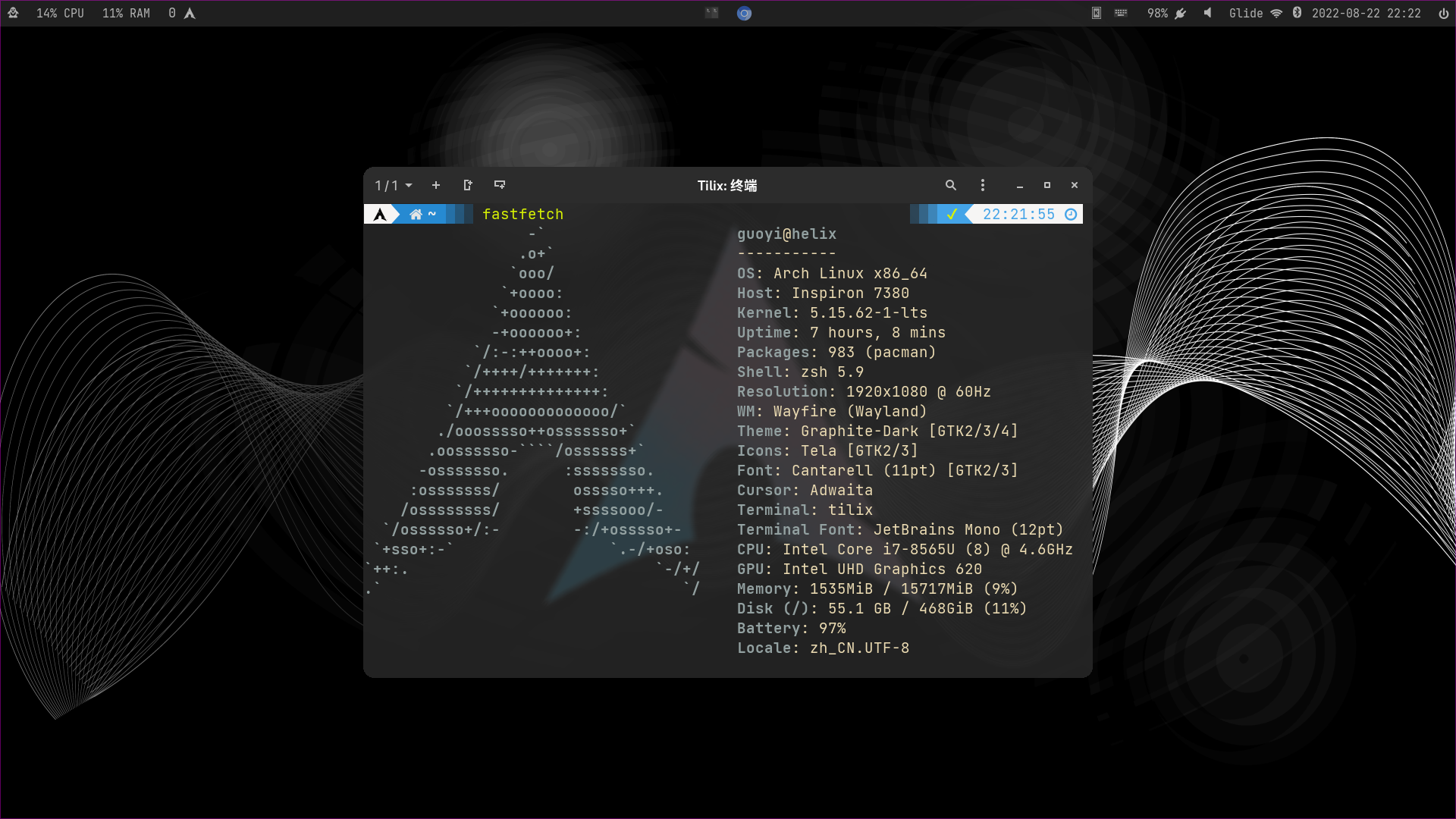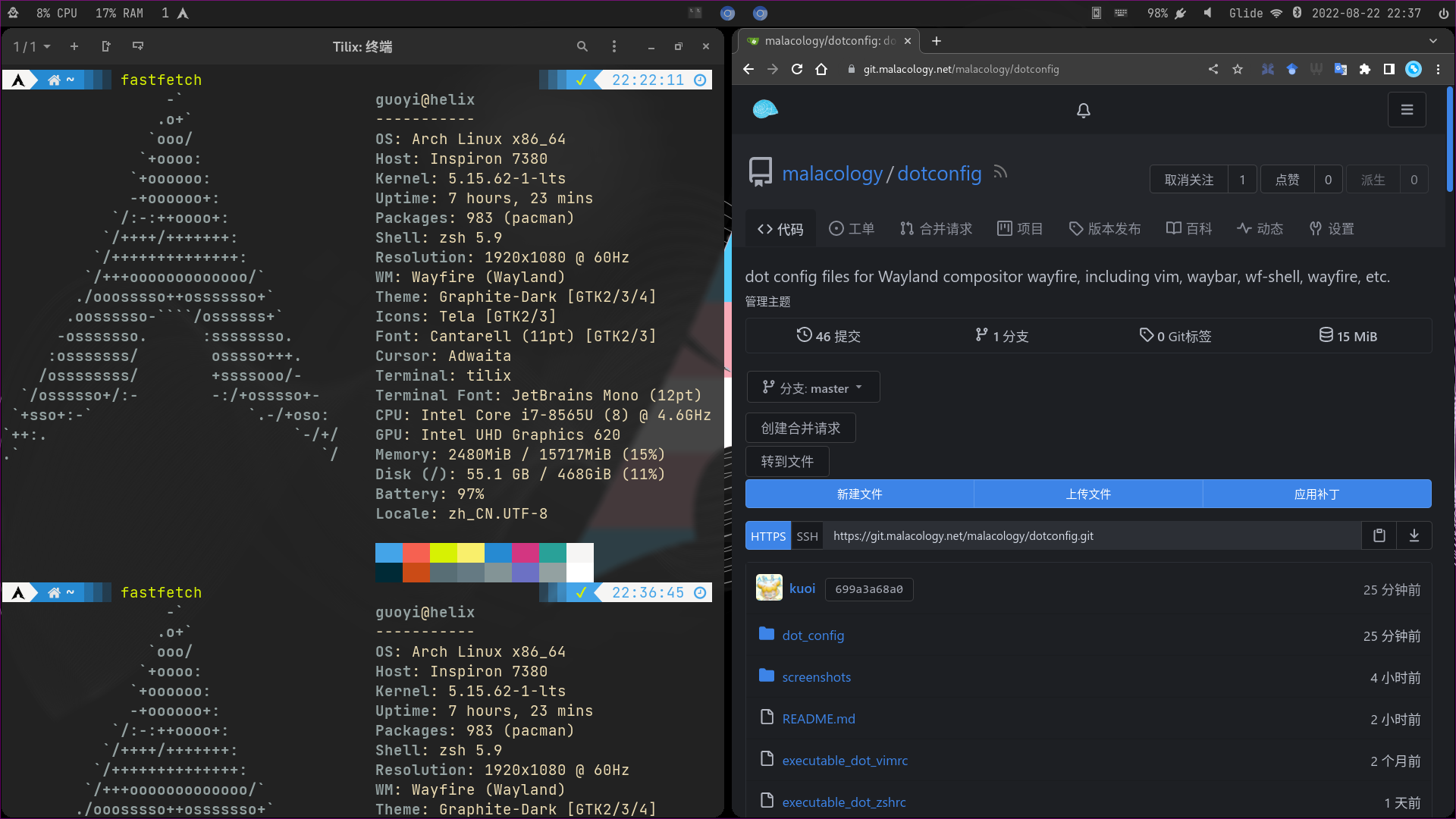| dot_config | ||
| screenshots | ||
| executable_dot_vimrc | ||
| executable_dot_zshrc | ||
| pkglist | ||
| README.md | ||
Configure README
To use this dot file, you need to install these packages. For Arch Linux users you can use my repository.
Wayfire
-
fcitx5 [input]
-
geary [email]
-
gnome-keyring [keyring]
-
grim [screenshot]
-
kdeconnect [connect your mobbilephone and PC]
-
ly [display manager]
-
mako [notification]
-
nwg-launchers: nwgbar [logout lock restart shutdown UI], nwggrid [applications menu]
-
slurp [select a region, help screenshot]
-
swaylock [lock screen]
-
tilix [terminal]
-
waybar [bar]
-
wf-info [select a window, help screenshot and screencast]
-
wf-recorder [screencast]
-
wf-roundedcorners [windows decoration]
-
wf-shell: wf-background [background], wayland-logout [logout]
-
wl-clipboard [clipboard]
-
wofi [launcher]
Waybar
-
blueberry [bluetooth management GUI]
-
networkmanager [network management tui]
-
pavucontrol [volume control GUI]
-
ttf-nerd-fonts-symbols [font for waybar]
Others
-
vim-wayland-clipboard [for vim clipboard]
-
config
/etc/enviromentfile
GTK_USE_PORTAL=0
GTK_THEME=Graphite-Dark
GTK_IM_MODULE=fcitx
QT_IM_MODULE=fcitx
XMODIFIERS=@im=fcitx
SDL_IM_MODULE=fcitx
INPUT_METHOD=fcitx
QT_QPA_PLATFORM=wayland
Use My Arch Linux Repository
Add the following content to the /etc/pacman.conf
[guoyi]
Server = https://repo.malacology.net/$arch
install GPG keyring to use my repository
# pacman-key --recv-keys B1F96021DB62254D
# pacman-key --finger B1F96021DB62254D
# pacman-key --lsign-key B1F96021DB62254D
then sync the database
# pacman -Syu
install all pkgs you need
# pacman -Sy $(curl -sS https://git.malacology.net/malacology/dotconfig/raw/branch/master/pkglist)